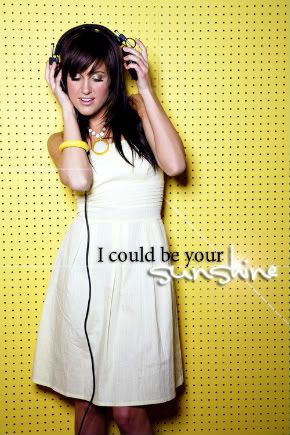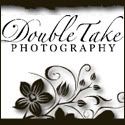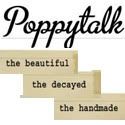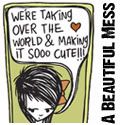I have a photostream!

I think I have ADD. Or is it ADHD? Whichever disorder that makes you able to pay attention to something for five minutes tops before you're off dreaming about Caramel Latte's and reading a book by the beach. Yep that's definitely me.
Especially today. I've been working on designing a business card for our office staff for about five months now. Seriously. I keep starting the design process only to delete what I've done fifteen minutes later because it needs to be perfect. And then I get these random comments from co-workers like, "So how's the business card going?" In which case, I immediately have make an urgent phone call, or go somewhere, anywhere, out of the room. They probably all know I'm stalling. I just have to get it right!
Anyway, so this morning I decided, "Today's the day." I'm going to focus. I'm going to block Starbucks out of my mind and make the best flippin business card there ever was....but first I need some inspiration. That's where I fell. I should've known better than to go to the one place I get most distracted. Flickr.
I ran across this amazing designer (bemky) for Longview Christian Church who had his own organized photostream, with categorized sets and labeled tags. Go ahead. Marvel at it: http://www.flickr.com/photos/bemky/ I'm pretty sure he never gets distracted. And right then and there of course I decided I HAVE to have a photostream. So instead of spending two hours on the business cards, I put together a flickr account. With organized sets and labeled tags. And I even put a widget on the side of my blog (take that, bemky) just for you.
And now I'm going to lunch. I'm totally going to focus this afternoon. I really am.


 Okay don’t laugh at how much time I have on my hands but last week I did something really fun! I had been watching TV (being a slacker) and kept coveting all the super cute outfits I was seeing. And obviously working part time, I don’t have the funds to be buying a new fall wardrobe so here’s what I did: I took inventory.
Okay don’t laugh at how much time I have on my hands but last week I did something really fun! I had been watching TV (being a slacker) and kept coveting all the super cute outfits I was seeing. And obviously working part time, I don’t have the funds to be buying a new fall wardrobe so here’s what I did: I took inventory. Ever wonder how photos in magazines always look sharp with amazingly bright colors? I recently learned a few simple tricks in Photoshop to get photos looking vivid and bright. Here's what to do...
Ever wonder how photos in magazines always look sharp with amazingly bright colors? I recently learned a few simple tricks in Photoshop to get photos looking vivid and bright. Here's what to do...